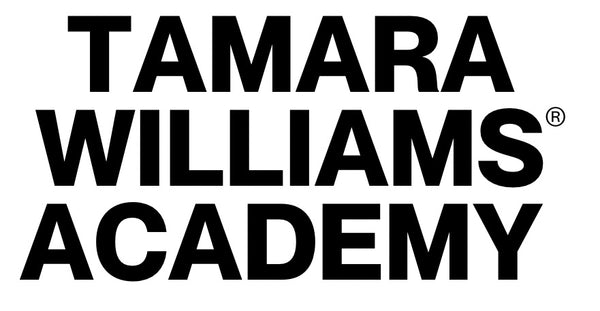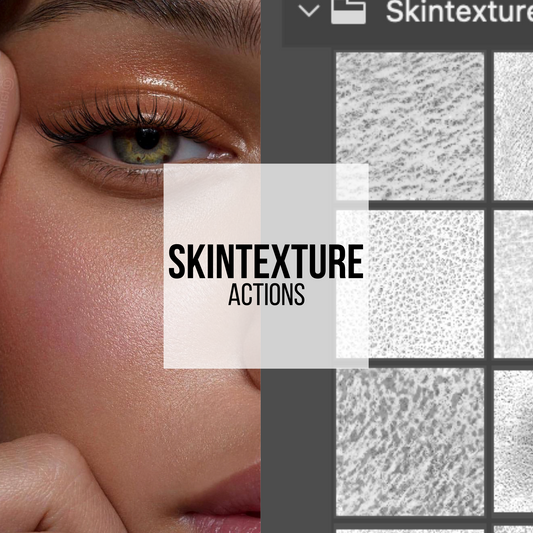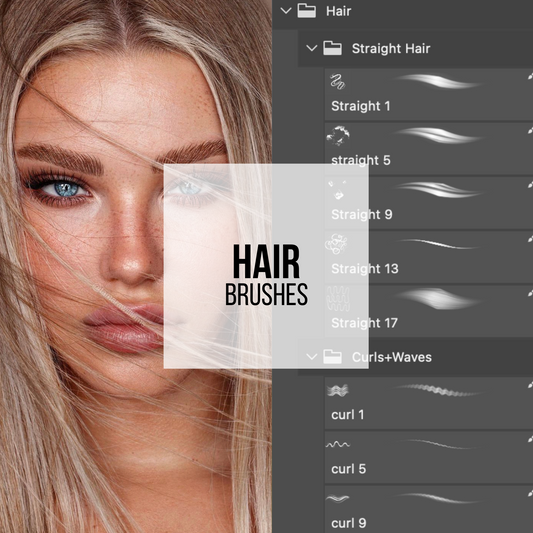Navigating the Digital Photography Landscape
In our contemporary digital era, it's a rare sight to encounter a photograph that hasn't undergone some form of digital enhancement or alteration. From eradicating skin imperfections and adjusting color balances to eliminating undesired components from a shot, the skills of photo editing and retouching have become indispensable for photographers, designers, and marketers alike. However, there seems to be a cloud of confusion surrounding the distinction between photo editing and photo retouching. Although these terms are frequently used interchangeably, they actually denote two separate processes, each with its own set of goals and methodologies.
Decoding Photo Editing
Photo editing is an umbrella term that encompasses a myriad of techniques aimed at improving or altering digital images. This process involves fundamental adjustments like cropping, resizing, and color correction, as well as more intricate techniques such as image compositing and manipulation. The primary objective of photo editing is to enhance the overall aesthetic of an image, making it more visually captivating.
Exploring Photo Editing Techniques
Common photo editing techniques include:
- Color Correction: This involves tweaking the brightness, contrast, and saturation to infuse life and balance into the image.
- Cropping: This technique helps in eliminating unwanted elements or resizing the image to highlight a particular section.
- Sharpening: This enhances the image’s details, rendering it sharper and more defined.
- Noise Reduction: This reduces the image’s graininess or “noise.”
- Image Compositing: This combines multiple images to create a new, unique image.
Unveiling Photo Retouching
Conversely, photo retouching is a more nuanced technique that focuses on making subtle, localized adjustments to improve an image’s appearance. This technique is commonly employed to eliminate imperfections or to enhance specific image areas, such as the skin or hair.
Delving into Photo Retouching Techniques
Standard photo retouching techniques include:
- Skin Smoothing: This technique eradicates blemishes, wrinkles, and other skin imperfections.
- Teeth Whitening: This brightens the teeth, making them appear more vibrant.
- Hair Retouching: This technique is used to eliminate stray hairs or to enhance the hair’s color and texture, which can be achieved effortlessly with the Photoshop Hair Brushes.
- Eye Brightening: This makes the eyes appear more vibrant and eliminates redness.
Distinguishing Between the Two
The primary distinction between photo editing and retouching lies in the extent of the changes made to the image. Photo editing entails making comprehensive changes to the entire image, whereas photo retouching involves making precise, localized adjustments to specific image areas.
Another critical difference is the objective of these two techniques. Photo editing is utilized to enhance the overall quality and appeal of an image. In contrast, photo retouching is employed to eliminate imperfections and to enhance particular areas.
When to Opt for Editing vs. Retouching
Deciding when to use photo editing as opposed to photo retouching can be a complex task, contingent on the specific requirements of the image. Generally, photo editing is reserved for more basic enhancements, such as color correction, cropping, and image compositing. On the other hand, photo retouching is utilized for more targeted adjustments, such as blemish removal or skin enhancement, which can be seamlessly achieved with the Photoshop Skin Texture Action.
Ensuring Authenticity in Your Photos
It is crucial to have a clear discussion about your enhancement preferences before any alterations are made to your photos. Consider whether you require minor edits or desire a more surreal look. Regardless of your choice, we guarantee that the final image will still authentically represent you, ensuring you are recognizable in public. Not every photo requires extensive retouching to stand out; some images only need minor tweaks to shine. Our goal is to avoid over-editing your photos to the point where essential facial features are lost, ensuring a natural yet polished look, which can be achieved with tools like the Photoshop Brush Bundle and the Bundle Deal for a variety of subtle enhancements.
By understanding these nuances and having the right tools at your disposal, you can navigate the digital photography landscape with confidence, ensuring that every image is a true work of art.