High-end retouching stands as the epitome of image perfection in the world of photography, where every pixel matters, and attention to detail is paramount. It’s about enhancing the inherent beauty of your subject while maintaining a level of realism that connects with the viewer. In this extended guide, we delve deeper into the techniques and tools that make high-end retouching an essential skill for any serious photographer.
The Nuances of Skin Texture: Beyond the Basics
Understanding Skin Tones and Textures
Achieving a flawless yet natural-looking skin texture is a cornerstone of high-end retouching. It requires an understanding of different skin tones and how light interacts with them. Pay attention to the highlights and shadows, and make sure they complement the skin’s natural texture.
Utilizing the Photoshop Skin Texture Action
The Photoshop Skin Texture Action is your ally in this meticulous process. It helps in recreating lost skin texture, ensuring that the skin appears vibrant and full of life, even after extensive retouching. Remember, the goal is to enhance, not to alter. Use this tool to bring back the natural beauty of the skin, achieving a high-end finish that feels authentic.
Time-Saving Techniques with Photoshop Brush Bundles
Streamlining Your Workflow
Time is a precious commodity in photography, and the right Photoshop Brush Bundle and the Bundle Deal is designed to streamline your workflow. With over 250+ brushes at your disposal, you can add intricate details to your images swiftly and efficiently. But remember, with great power comes great responsibility. Use these brushes judiciously to enhance, not overwhelm your image.
Creating Consistency Across Images
Consistency is key in high-end retouching, especially when working on a series of images. Use the Photoshop Bundle Deal to ensure that elements like lashes, eyebrows, and catchlights remain consistent across different images, creating a cohesive look and feel.
Mastering Hair Retouching with Photoshop Hair Brushes
Taming Flyaways and Adding Texture
Hair can be one of the most challenging aspects of retouching, but it’s also one of the most rewarding when done right. The Photoshop Hair Brushes offer a variety of styles to help you tame flyaways, add texture, and ensure that the hair complements the overall image. Practice makes perfect, so spend time mastering these brushes to achieve seamless results.
Understanding Hair Flow and Direction
Pay attention to the natural flow and direction of the hair. Use the Photoshop Hair Brushes to enhance the hair’s movement, ensuring that it feels natural and adds to the image’s overall aesthetic.
Additional Tips for High-End Retouching Success
Practice Patience and Develop Your Eye
High-end retouching is an art form that requires patience and a keen eye for detail. Spend time analyzing other high-end retouched images, understand what works, and apply those learnings to your work.
Never Stop Learning and Experimenting
The world of photography is constantly evolving, and so should your skills. Keep up with the latest retouching techniques, experiment with new tools, and never stop learning.
Seek Feedback and Continuously Improve
Don’t be afraid to seek feedback from fellow photographers and retouchers. Constructive criticism can be invaluable in helping you refine your skills and take your high-end retouching to the next level.
Conclusion: Elevating Your Craft with High-End Retouching
High-end retouching is more than just a set of skills; it’s a commitment to excellence and a dedication to showcasing the beauty in every image. With tools like the Photoshop Skin Texture Action, Photoshop Brush Bundle, and Photoshop Hair Brushes, you are well-equipped to embark on this journey of precision and authenticity. So, embrace the art of high-end retouching, elevate your images, and let your creativity shine.
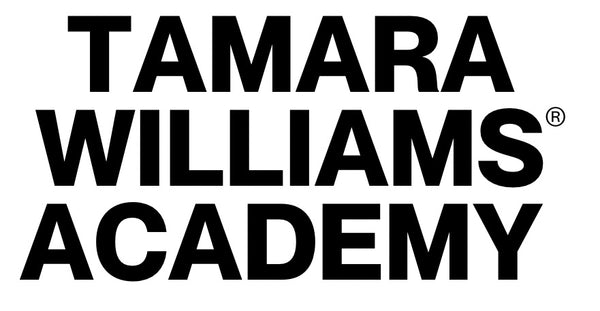
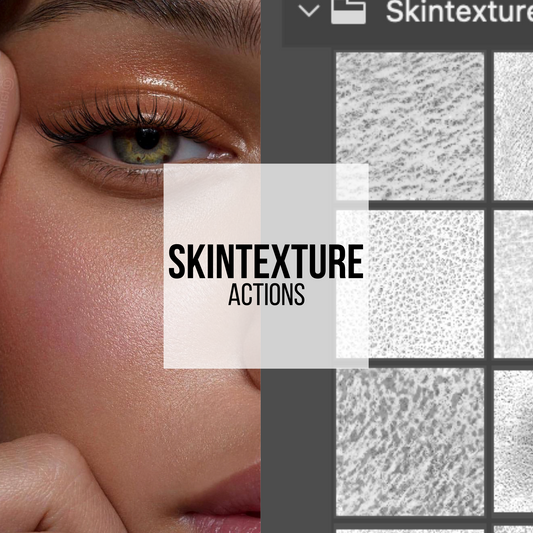

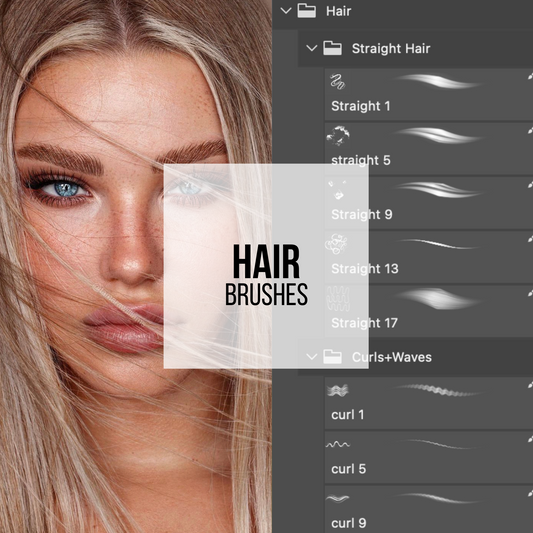


1 comment
Came across this blogpost and invested in the brush set & Skin Textures! Sooo worth it. Makes my images look much more professional and truly cuts down on editing time.