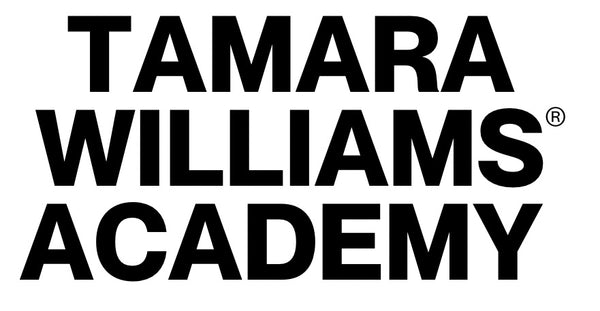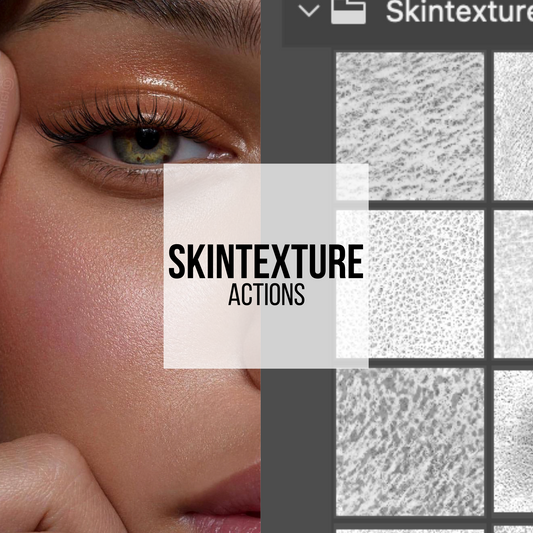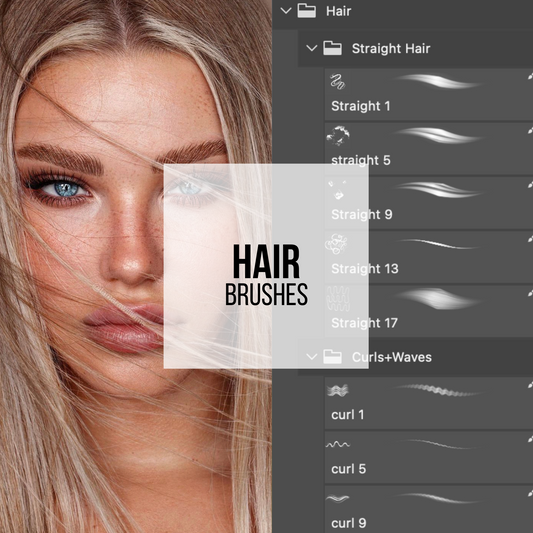In the world of photo retouching, two popular techniques stand out: Frequency Separation and Dodge & Burn. Both are essential tools for creating flawless images, but they serve different purposes and involve distinct processes. Understanding these techniques can elevate your photo editing skills and ensure your images stand out. In this post, we’ll dive deep into what these techniques are, how they work, and when to use each.
What is Frequency Separation?
Frequency Separation is a powerful technique used to separate an image into two layers: texture (high frequency) and color/tone (low frequency). This separation allows you to edit these aspects independently, making it easier to correct imperfections without affecting the image’s overall quality.
How It Works:
- Separation of Layers: The image divides into two layers. The high-frequency layer contains fine details and textures, while the low-frequency layer holds the color and tone.
- Editing: You can retouch each layer independently. For instance, you can smooth out skin tones on the low-frequency layer while preserving the skin texture on the high-frequency layer.
- Recombination: After editing, the layers merge to create a seamless, retouched image.
When to Use Frequency Separation:
- Skin Retouching: Ideal for smoothing skin tones while keeping natural textures intact.
- Correcting Blemishes: Perfect for removing spots, wrinkles, and other minor skin imperfections.
- Enhancing Details: Useful for enhancing details in product photography, where texture is crucial.
What is Dodge & Burn?
Dodge & Burn is a classic technique in photo editing used to enhance the light and shadow areas of an image. By selectively brightening (dodging) or darkening (burning) specific areas, you can add depth and dimension to your photos, creating a more dynamic and visually appealing image.
How It Works:
- Dodging: Lightening specific areas to enhance highlights and bring attention to certain parts of the image.
- Burning: Darkening specific areas to deepen shadows and add contrast.
- Layer Masking: Typically, this is done using layer masks and brushes to apply the effect precisely where needed.
When to Use Dodge & Burn:
- Portrait Enhancement: Great for emphasizing facial features and adding depth to portraits.
- Dramatic Effects: Useful for creating dramatic lighting effects in landscape and conceptual photography.
- Detail Emphasis: Enhances textures and details by manipulating light and shadow.
Key Differences Between Frequency Separation and Dodge & Burn
- Purpose: Frequency Separation mainly retouches skin and texture without affecting the overall tonality. Dodge & Burn enhances light and shadow to create more depth and dimension.
- Technique: Frequency Separation involves separating the image into different frequency layers, whereas Dodge & Burn involves selectively lightening or darkening specific areas of the image.
- Application: Frequency Separation is highly effective for detailed skin retouching, while Dodge & Burn is versatile for both portraits and dramatic effect enhancements.
When to Choose Which Technique
Understanding when to use each technique can significantly improve your workflow and results:
- Use Frequency Separation when you need to retouch skin, remove blemishes, or work on the fine details without affecting the overall tone and color.
- Use Dodge & Burn to enhance the image’s depth, emphasize details, or create dramatic lighting effects.
Conclusion
Both Frequency Separation and Dodge & Burn are invaluable techniques in photo retouching. They serve different purposes and can often complement each other to produce stunning images. By mastering these techniques, you can enhance your retouching skills and deliver high-quality, professional results.
Your Solution: High-End Retouching Tools and Masterclass
Our High-End Retouching tools are perfect for applying these techniques with precision and ease. Dive into our masterclass for a comprehensive guide to using Frequency Separation and Dodge & Burn like a pro. Enhance your workflow and achieve professional-quality results effortlessly.